IIS7.5启用TLS 1.2和256位加密
运行PowerShell
执行以下命令创建注册表项目
\# Create keys in registry (not created by Windows out of the box)
md "HKLM:\SYSTEM\CurrentControlSet\Control\SecurityProviders\SCHANNEL\Protocols\TLS 1.2"
md "HKLM:\SYSTEM\CurrentControlSet\Control\SecurityProviders\SCHANNEL\Protocols\TLS 1.2\Server"
md "HKLM:\SYSTEM\CurrentControlSet\Control\SecurityProviders\SCHANNEL\Protocols\TLS 1.2\Client"
\# Enable TLS 1.2 for client and server SCHANNEL communications
new-itemproperty -path "HKLM:\SYSTEM\CurrentControlSet\Control\SecurityProviders\SCHANNEL\Protocols\TLS 1.2\Server" -name "Enabled" -value 1 -PropertyType "DWord"
new-itemproperty -path "HKLM:\SYSTEM\CurrentControlSet\Control\SecurityProviders\SCHANNEL\Protocols\TLS 1.2\Server" -name "DisabledByDefault" -value 0 -PropertyType "DWord"
new-itemproperty -path "HKLM:\SYSTEM\CurrentControlSet\Control\SecurityProviders\SCHANNEL\Protocols\TLS 1.2\Client" -name "Enabled" -value 1 -PropertyType "DWord"
new-itemproperty -path "HKLM:\SYSTEM\CurrentControlSet\Control\SecurityProviders\SCHANNEL\Protocols\TLS 1.2\Client" -name "DisabledByDefault" -value 0 -PropertyType "DWord"运行组策略
定位到管理模板-网络-SSL 配置设置,打开“SSL 密码套件顺序”
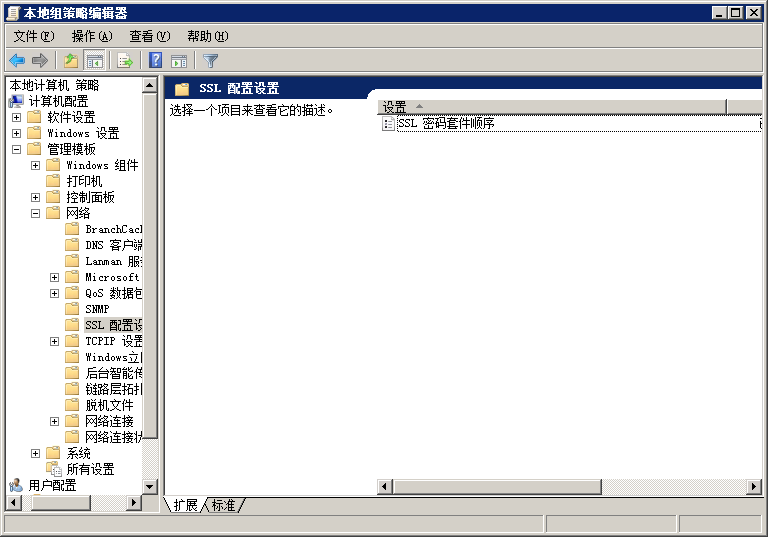
双击打开,选择“已启用”
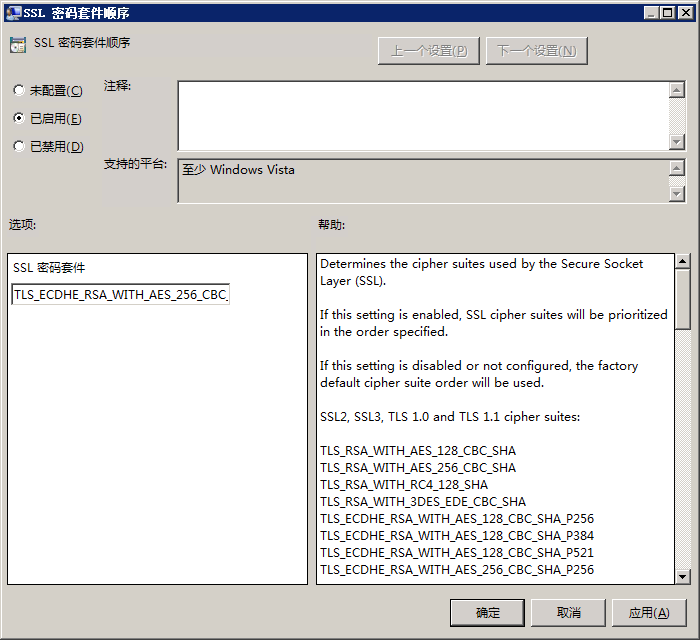
然后把“SSL 密码套件”框里面内容复制出来,新建个文本文件粘贴
找到TLS_RSA_WITH_AES_256_CBC_SHA256和TLS_RSA_WITH_AES_256_CBC_SHA
把上面两项按格式移动到内容最前面,然后粘贴进“SSL 密码套件”框
重启服务器
来源:http://jackstromberg.com/2013/09/enabling-tls-1-2-on-iis-7-5-for-256-bit-cipher-strength